At work, I was asked to create a map to guide our clients to specific workstations that have Kurzweil optical character recognition (OCR) software. Students use the OCR reader to scan in documents and use the computer read the text for them. Given the task, it had to be simple to read and understand quickly by anyone who doesn’t know where the workstations are at.
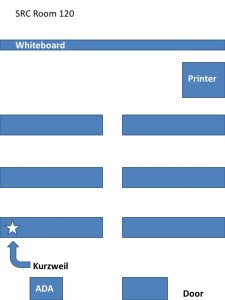
Location for Kurzweil Software

Location for Kurzweil Software
When I finished drafting up a couple of maps, I surveyed two of my co-workers. I picked two people who have a wide varying degree of knowledge with regard to locations on campus. It was smart for me to pick two individuals, one who is unfamiliar with the area and another who knows exactly where to go.
My first tester was one of our student workers in the department. Since she is a freshman and new to our community college, she was very useful to develop my maps to help our clients who may be unfamiliar with campus. The second person I tested the maps with was one of our department secretaries. I included one our secretaries in my quick usability testing because they are very familiar with campus and they can add details that I may miss that could be important.
My results were positive. Both testers quickly understood the map for SRC 120; however, they had difficulty understanding the SRC 2nd Floor map. The problem with the 2nd Floor map is the complicated layout of the area and my map made it look far less complex. For example, each of those ovals has 6 computer workstations. Out of 72 computers, there is only one machine that has Kurzweil. I quickly added a few more details to the map, such as desks and rooms to make it easier to read.
The take-away from my task was that it’s important to test users who have different kinds of knowledge about their surroundings. While I understand these maps are very rudimentary, my usability testing helped improve the maps for a specific audience. When you don’t have much time to test a final product, finding two individuals from the office works very well.
