
Websites can meltdown...
As a technical communicator, I’m reflecting on my learning experience as much as possible. This is a potential venue that any technical communicator can capitalize upon because we sit in the middle between the creator and the consumer. We write about and use the product at the same time. Below is my crash-course lesson on moving a WordPress site to a new hosting company. It was not as daunting of a task as I thought it would be.
Over the last three days, my blog site experienced a meltdown with my previous hosting provider. This event forced me to move to a better hosting company. So far I am extremely satisfied with the move, except it was more complicated than I bargained for and a HUGE lesson learning how to migrate WordPress to a new host. Was it worth the move? Yes, I save $40 per year in annual hosting costs and have a faster-loading site.
Beware that moving a website like a WordPress blog is not an easy task if you don’t know the details regarding HTML, FTP, PHP, Apache Configuration, mySQL, Zone Files, A Records, and DNS. Thankfully the internet has instructions on fixing these issues that may arise as a result of trial and error.
Download and backup everything
First, I downloaded my entire site to my computer–images, directories, and files. Everything in the WordPress directory had to be downloaded. I also downloaded a backup copy of the mySQL database which WordPress operates from. These two items are what make up WordPress.
Upload
Next, I uploaded the WordPress directory to my new hosting company. Also, I had to create a new database on my new host and import the data from the existing database I downloaded. These tasks were relatively simple and rather trouble-free.
Edit certain files
Then came the tricky and ridiculous tasks. When I uploaded my database, I had to update certain files and redirect where my new database was. This change somewhat caused confusion and initially broke the site. At least there was a way to figure out how to resolve these issues. WordPress.org helps users with their guide to Moving WordPress to a New Server.
Domain Name Resolution
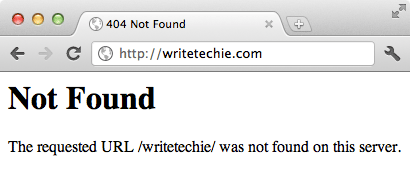
DNS changes caused the site to go down.
It usually takes 24+ hours for domain updates to completely be resolved. Normally hosting companies manage domains, but I keep domain management separately with different company so I have more control over how my domains work. When I updated my domain name to point to my new hosting server, it did not completely work. There was an error when I changed the IP address of the server and both www.writetechie.com and writetechie.com. Each of those addresses are different and should point to the same IP address, but they did not. Both sites were going to the wrong place and causing havoc on the site.
Lessons Learned
I’ve learned a bit from moving sites and now I’m ready to move WordPress installations in the future without worry.
- WordPress and hosting sites are fickle creatures
- Hosting companies are rather helpful with their knowledge bases
- Documentation found on the internet resolved configuration issues
- Patience is extremely important–someone probably has gone through this before
- Sheer joy once everything works the way it was–and faster too!

Avoid Website Meltdowns.
If you have any tips please share them in the comments. If you need some help moving your WordPress blog, I am willing to lend a hand. My next site move should go much smoother from now on rather than the meltdown.
