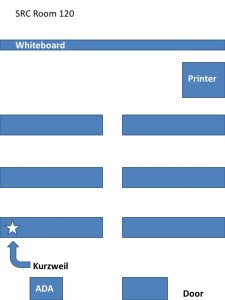In this day of smart phones, it is super easy to blast out an angry Facebook update or Tweet from nearly anywhere. Rather than ranting out-loud to people within your vicinity, it may be easier to vent online. The only issue with publicly ranting about superfluous issues is that everyone in your social networking circles can read it and respond.
Lately my own experience has been to think about what my Facebook friends or Twitter followers might think if I posted a silly rant or something unprofessional. I am aware to keep in mind that I am a professional and that there are new and potential opportunities out there. I would rather keep my ranting to my close circle of friends and share my positive experiences with everyone else.
I have seen my friends share their frustrations online and it can be a high class dramatic act played out online. One of my favorite examples happened 4 years ago when a friend decided to lash out on Facebook against another person. What made it interesting was the individual who initiated the rant was one of the most popular people on campus. It didn’t go well for the victim because people tended to believe the misinformation and other people from the peanut gallery added more fuel to the fire which kept the controversy alive for a week and it contributed to slight entertainment because it kept us distracted from doing homework. I wish I could divulge into more specifics but I prefer not to since these individuals continue to remain my Facebook friends. What was detrimental about this Facebook flaming situation was that it worsened throughout the week-long ordeal before the school intervened and corrected the matter.
The take away from what happened was that news travels fast regardless if it was factual or not and that anything can be poison for participants in a social network circle. The end result from that after the drama was over, the post was eventually deleted and people continued on with their lives like nothing ever happened.