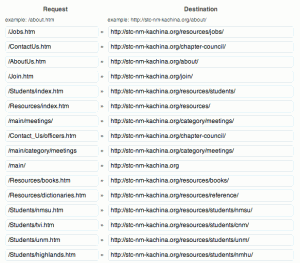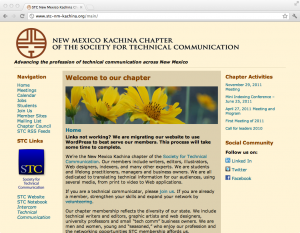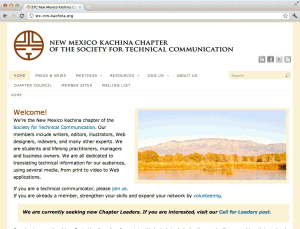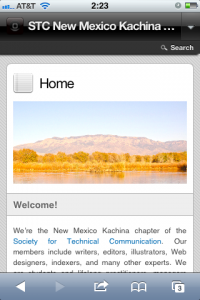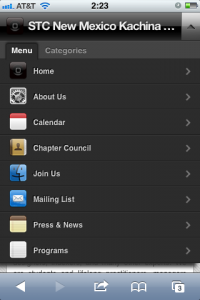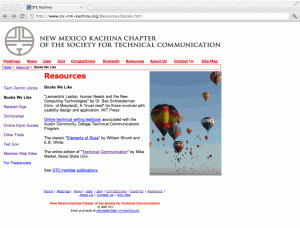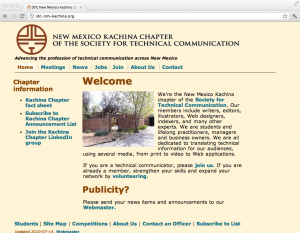Note: this is a four-part series which I discuss the first two versions of the website pre-WordPress, the third and fourth versions of the site using WordPress, implementation of the fourth version using WordPress and its intricacies, and lastly how to keep the site alive.
Part 3
Implementation
Before I made the switch to utilize WordPress fully, I did some housekeeping before moving everything over. The hosting services at the time were okay for our needs, but we needed much more control over our webspace, email systems, and mailing list–something our previous hosting company could not provide without our chapter feeding them more money (I won’t even get into details how much money we were being ripped off, I peg the figure at being overcharged about 200%). Before moving the STC Kachina website over, I had to package up the site and mySQL database, upload all site files in their place, and modify DNS settings to point to the new hosting company.
Packing the fine China–in this case our website
I made sure everything was in place when we made the move so nothing would break and everything would continue operating as if we flipped a switch and the lights stayed on. As a professional chapter, we could not afford downtime in any form of interrupted services. Before making the website design change, I tested custom site designs and layouts on a test server before implementing it our final product. I also set up our email system and downloaded all the email we had from our previous hosting company. Once it was complete, I could cut the links from our old hosting company and send out a final message summarizing the new changes to the mailing list.
Moving the house does break things–even when done carefully
Among the changes we had, such as site organization, I used HTTP 301 Redirects. The current convention for websites is to use simple easy to read URLs. These links consist of lowercase characters, dashes instead of spaces, and human readable text.
For example: http://www.stc-nm-kachina.org/ContactUs.html directed visitors to the Chapter Council contact page, but http://stc-nm-kachina.org/chapter-council is a more appropriate and better URL.
The issue I saw by changing the naming convention and organization of web pages is encountering HTTP 404 Page Not Found errors or countless broken links. What I did was implement 301 Redirects to dictate to the server that if anyone goes to “ContactUs.html” to permanently redirect the user to “chapter-council”. 301 Redirects is a nifty way to fix potential problems until most visitors get accustomed to the new site. There are about thirty redirects which point users to the right pages.