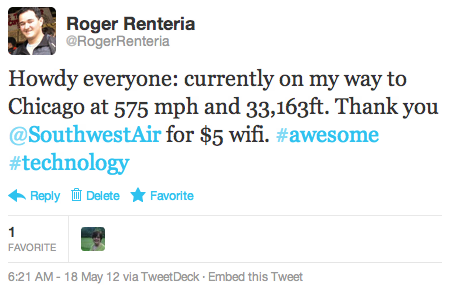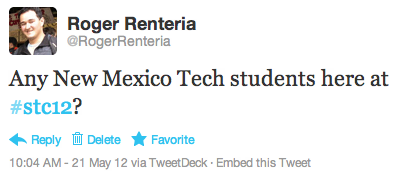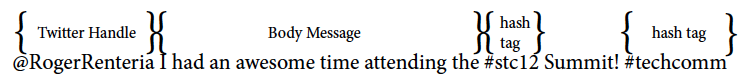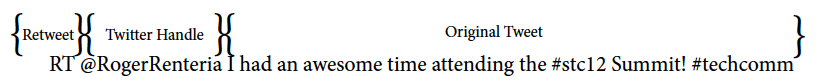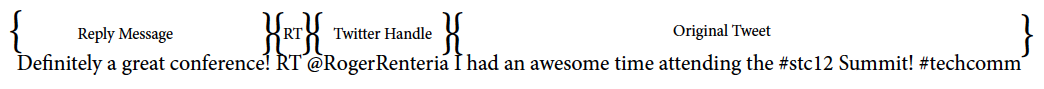Ever wonder who you influence on social media these days? This service called Klout analyzes your interactions on social media and shows you how influential you are to your friends online. Based on your social interactions, Klout assigns you a Klout score. The higher it is, the more popular you are among your social connections. In addition, your Klout score can determine the kinds of rewards, dubbed Klout Perks, you might receive in terms of giveaways, discounts, and special deals from company sponsors.
Klout shows you the insight on the topics that you influence the most among your social network of friends. What this service does is track the social response to your posts, such as how many comments, replies, shares, retweets, likes, etc, from an array of social networking accounts. Klout explains it further in detail.
Based off what Klout finds out about connected networks, the service designates a Klout Score and lists topics they are influential on. In addition, Klout allows you to track topics that your friends influence you in as well as allow you the option to give away points, known as “K+”, to those who recently influence you in a certain topic. It is a simple version of a referral system in which you can learn who you directly influence.
Networks
Klout analyzes your social media activity on Facebook, Twitter, Google+, LinkedIn, YouTube, FourSquare, Instagram, Tumblr, Blogger, WordPress.com, Last.fm, and Flickr. Based on what networks you connect to, Klout can find out how influential you are to your friends. In the near future, users may be able to connect and analyze social influences with Quora, Yelp, Posterous, Livefyre, Disqus, Bit.ly, and BranchOut. So far, it looks promising.
Klout Perks
Do you like to get rewarded for using social networks? Sponsors have teamed up with Klout to offer specials, discounts, and giveaways. These can range from free business cards, sample products, discounted services, or specials only available for Klout users with certain Klout scores. While this may be a great way to reward users, it is another avenue of direct marketing. Klout’s approach to provide a channel for advertisers to promote their products and services to tech-savvy and social media fans is brilliant and somewhat convoluted. What is great about this system is that it’s not “in your face” advertisement, which some social media users dislike with a passion.
Are Social Media Connections Safe?
In order for Klout to analyze your social interactions, it needs access to your social media accounts. This access is currently done via OAuth, which is a service that you can link up your Facebook or Twitter account with Klout. This system is also how users would log into Klout, much the same way Pintrest, BranchOut, and some news sites allow you to use your login name for Twitter or Facebook to log in instead of creating a brand new account from scratch. (Even WriteTechie uses OAuth via WordPress to allow readers to post comments.)
First, you have to allow Klout to connect to your Twitter, Facebook, LinkedIn, and Google+ accounts in order for the service to begin analyzing your social media activity. Not to worry, Klout won’t spy on your information; it just reads it for tracking purposes and displays statistics about your usage. The nice part about using OAuth is that you can revoke access if you believe there is suspicious activity.
Why join?
What is there to lose? There may be more to gain by learning what you are influential about and what others might think about you. In essence, it’s a social network of social networks. While Klout may not offer specific statistics, like Google Analytics, it’s a great way to measure oneself and others on social media.
Add me as an influencer on Klout: http://klout.com/RogerRenteria
Friend me on Facebook: http://fb.com/roger.renteria
Follow me on Twitter: http://twitter.com/RogerRenteria
Add me to your circles on Google+: http://profiles.google.com/roger.renteria
Connect with me on LinkedIn: http://linkedin.com/in/rrenteria