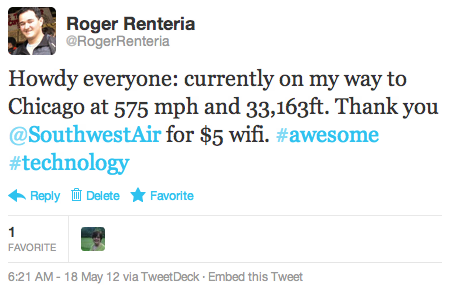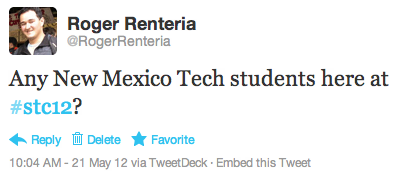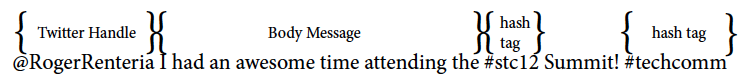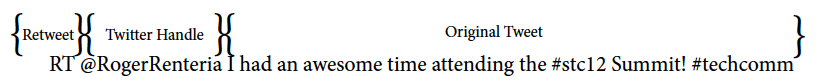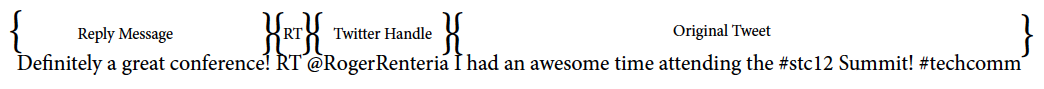I was delighted to see Twitter use increase year after year at the STC Summits. At the 56th Annual STC Summit in Atlanta, GA, I co-presented an educational session that talked about this social network. My colleagues who were on Twitter at the time were the earliest adopters of the service; I never imagined how useful it would be three years later at the STC 2012 Summit in Chicago, IL.
Pre-Conference Networking
Before the 2012 Summit started, I tweeted my excitement about attending the STC 2012 Summit in Chicago to meet new and familiar professionals. In addition, I tweeted about my adventure heading into Chicago, which entailed flying across the Plains States from Albuquerque to Chicago. For me, it was my first experience using the internet on an airliner.
Session Tweets
Special thanks go to the coordinators of the STC Summit for arranging internet access at the previous summits. It is a HUGE benefit value to have internet access at the conference hotel to update Twitter and allow readers to follow the #stc12 hash tag.
Throughout the conference, I was able to bring my laptop and see updates from conference attendees who were in other sessions. In some cases, I wish I could be in two places at one time because I kept reading great tweets about Tristan Bishop’s session while attending Jenna Moore’s talk, which was extremely good too.
I also love to read what people have on their minds while at the same session. It was great to engage in conversation during the session. At the same time, I tried to limit the amount of tweets that quoted the presenter during the session. Reflecting from previous conference tweets, I wanted to improve the quality of my posts instead of being “first” to tweet about the presentation. I felt that during the 2011 Summit, I rushed to post and I didn’t get as much out of the presentation because I was distracted with Twitter.
To me, it was a matter of post quality over quantity and I strived to post the best content possible.
Finding People / Providing Information
At the beginning of the conference, I saw Sara Baca’s tweet about her issues logging into the wireless internet. I sent her a direct message with the login details for the WiFi connection. I was able to share that information and she in turn shared that info for others at the summit.
Another example was trying to locate people at the conference. I went to Twitter to find a couple of classmates from my Alma Mater, New Mexico Tech. Kai Weber said he found one of the Techies (nickname for students who attend Tech) and he would try to connect me with the student. What was great is that Kai responded to my message. He happened to monitor the #stc12 feed at the time and surreptitiously found my post.
My last example was to find Menno de Jong, Editor of the publication, Technical Communication. I posted to the #stc12 feed asking if anyone saw him. Sara Baca told me he was a neighbor in the hotel but she had not seen him recently. Then @stc_org told me that he would be at the Honors Banquet rehearsal Tuesday at 3:30. When I stopped by the rehearsal, Menno was there. Twitter proved to be a useful resource to find and locate people easily. I believe Menno doesn’t carry his phone or have a Twitter account, so it was possible to locate him through my techcomm Twitter contacts who were attending the conference.
Before I finish, Ben Woelk posted an entry discussing the statistics regarding Twitter Use at #stc12. It is his second year writing about how we use Twitter at the STC Summit. You can check out his post on Twitter at STC 2011 and 2010 for comparison.