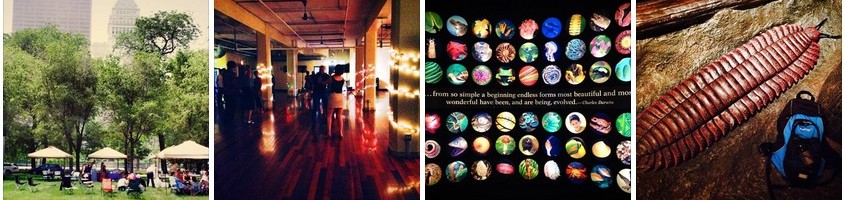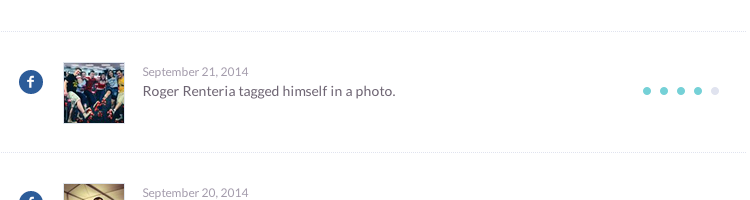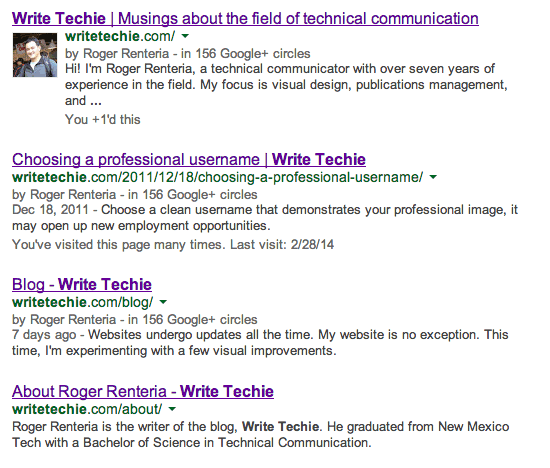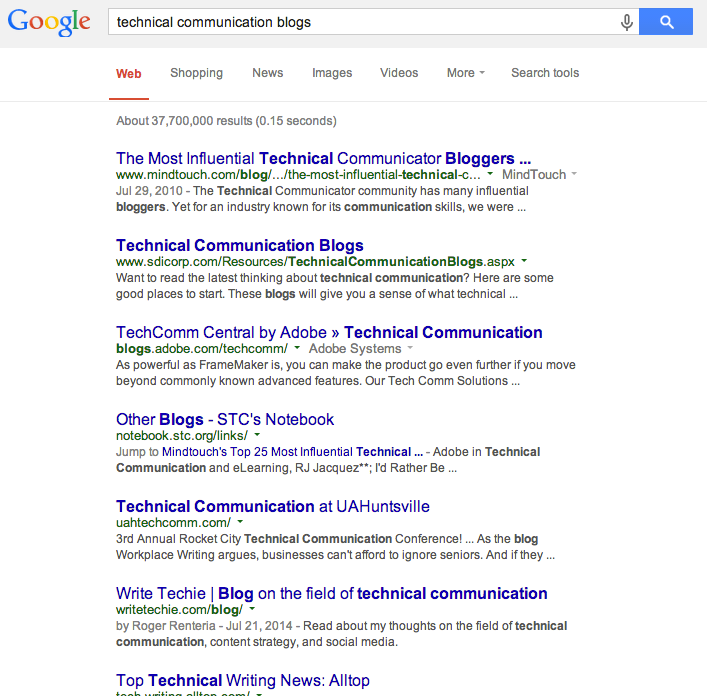When you browse social media sites, such as Facebook, Twitter, or Google+, what attracts you to a post? Is it the neat picture, the impressive thought of the day, or someone else’s shared post?
For me, it’s usually interesting topics and neat pictures. Pictures are liked twice as many (or more) times than text posts.
It’s true. I first experimented with posting more photos in March 2014 when I went to Washington DC and New York City. I did the same when I went to Rochester, Toronto, and Chicago on separate instances.
Lately my photos have been fairly well-received from my social media network. Even Klout notices my social media impact.
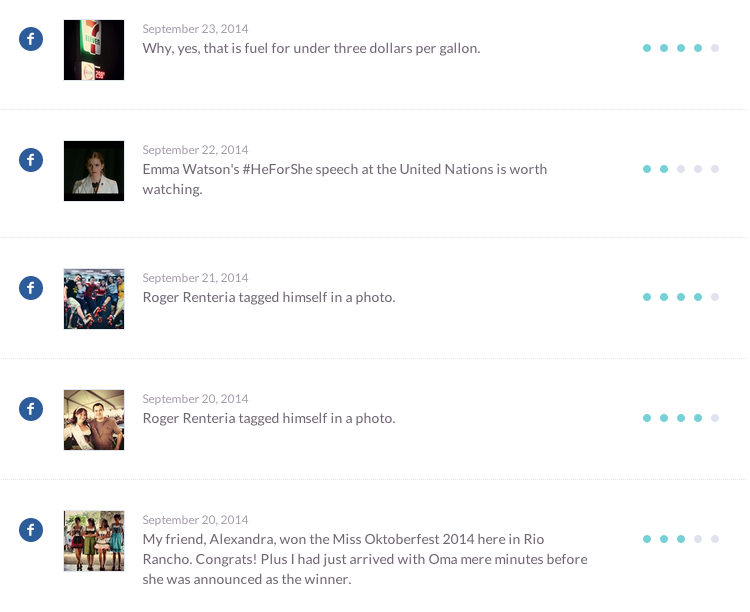
Klout shows how much of an impact I have on my Facebook network.
The more filled in dots, the greater the social media engagement I have on my posts.
What prompted me to take more pictures is to share my world with my network and elevate the experience people get when browsing sites like Facebook. I also want to set the standard for showing what you can do with a smart phone, great timing, and a few photo processing steps.
The first time I heard about using graphics to increase social media engagement wasn’t from my experience, but from Viqui Dill, who mentioned posting graphics and images on social media during our co-presentation at the STC 2013 Summit Leadership Day pre-conference seminar. She is absolutely right that photos will increase the chances people will engage more often, such as sharing or liking your photo.
My Simple Guide for Using Photos in Social Media
Having quality content is key to increasing social media interaction. For example, I think about the following actions when taking a great photo on my smart phone to get the most social media attention.
Take multiple photos
Take half a dozen or more shots. You can delete unwanted ones later. It just takes a few more seconds, but you’ll have more chances to get the right photo.
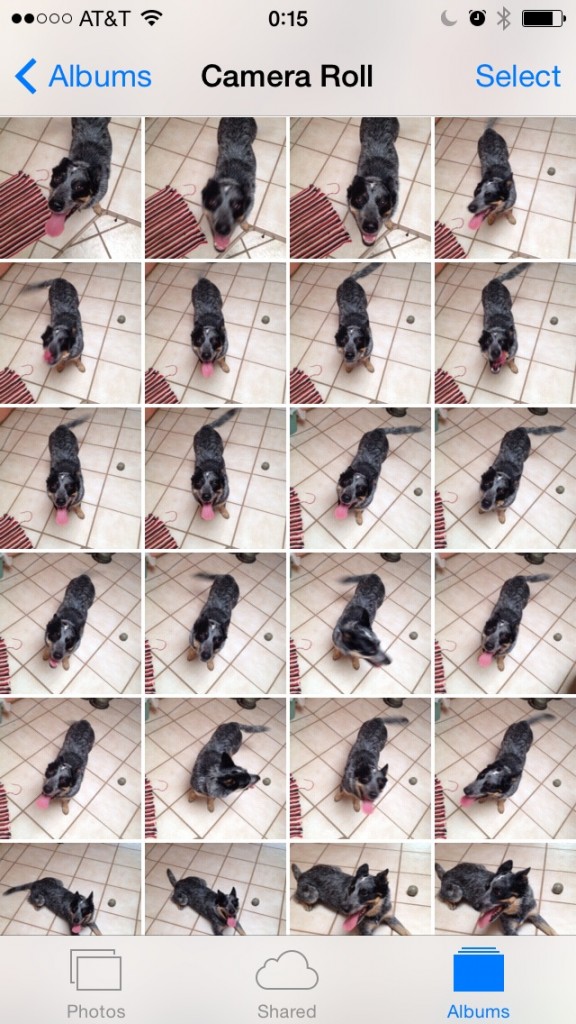
I took multiple shots of my subject matter. Mostly because she couldn’t stay still for the shot that I eventually wanted. One shot is never enough and I can always delete the ones I don’t like (especially the blurry ones).
Compose your shot
Adjust your photos for lighting, focus, and composition (tap your smart phone to adjust for lighting and focus; zoom in or get a closeup for great compositions). For more composition techniques, read up on how to use your camera phone for taking great photos.
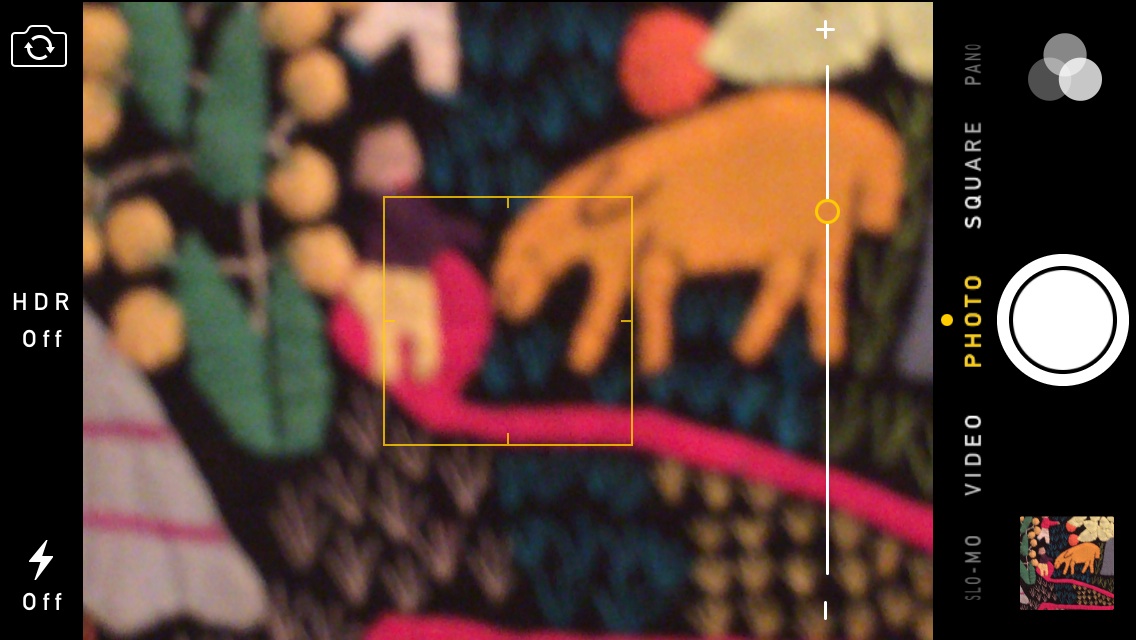
Adjust the composition, such as zooming in or tapping the screen to adjust the focus or brightness.
Choose your photo
Pick one that looks great out of your smart phone shoot.
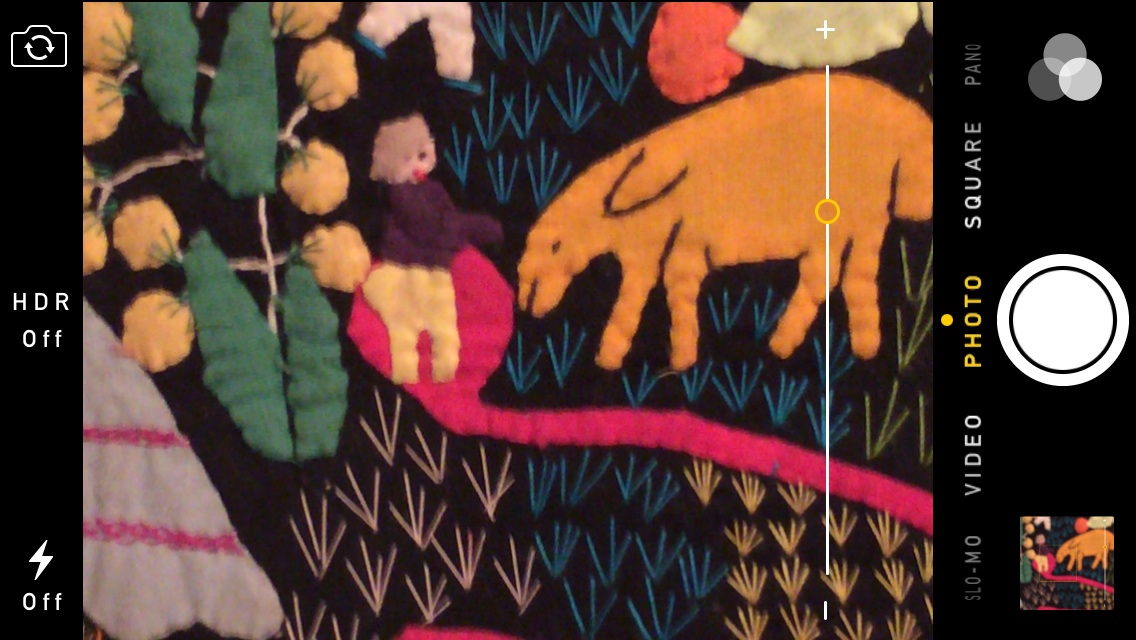
After tapping the screen to focus the lens, the picture turned out better. It’s not perfect for this example, but you clearly see the idea in action.
Enhance your photos
Use the built-in photo app to add filters, crop, or rotate (or use another app like Adobe PS Express for finer tuning)

The basic Facebook app is pretty nice to make quick adjustments before uploading your photos.
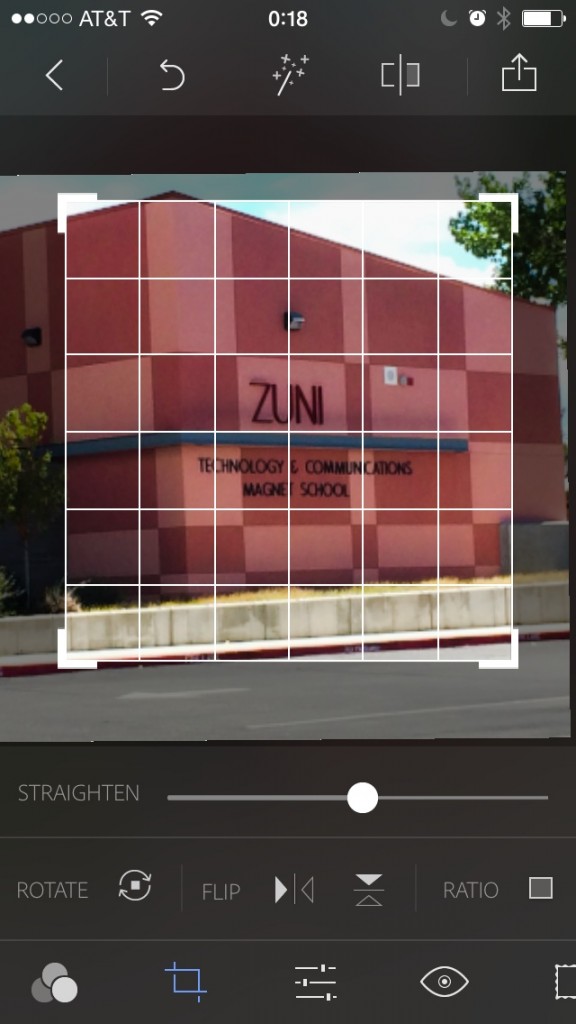
Other apps like Adobe PS Express gives you basic to advanced tools to adjust your photos.
Up, Up, Upload away
Upload the great photo to social media and watch social media engagement increase!
Experiment with your posts
Experiment with a variety of filters and adjustments. It really depends on what your audience likes, but now you can take better photos on your smart phone and post them to increase your social media engagement!
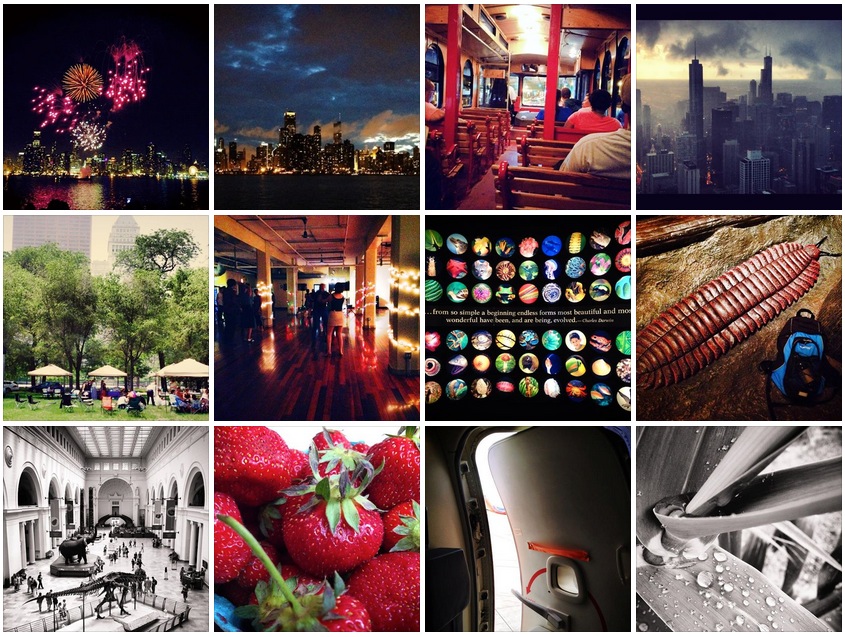
Here are some examples of what you can post on Facebook using your smart phone. I simply adjust the colors to emphasize the photo.
Share your life
These techniques work for personal and business social media interactions. Plus people will always love a great photo of what you do in life.

Yep. You can get a lot of social media engagement just by having fun and posting great photos.