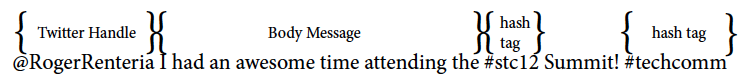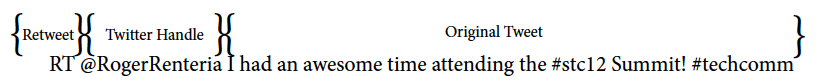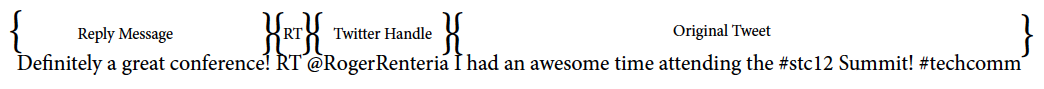On Twitter, you have up to 140 characters to shout-out your message. Space is limited per tweet and even more on a retweet. (What’s a retweet? See below.) This social network is special because you have to master the art of succinct messages that are comprehensible for the rest of the world. Below is a short guide for beginners to help decipher the Twitterverse.
Anatomy of a Tweet
Tweets are 140 characters and may contain Twitter handles (usernames preceded with @), hash tags, lingo, and short language. Hash tags are topics that contain the # character in front of a word, like #techcomm. #techcomm signifies the topic of technical communication. Topics are abundant, for example you can find tweets that include #cats, #dogs, or whatever you prefer.
The following examples include a tweet, a retweet, and a reply utilizing a a retweet.
The Tweet
The original tweet is what you read from someone who posted on Twitter.
Retweeting someone’s tweet
A retweet is a reply to a person’s original post with RT appended at the front.
Retweet with a reply to another user
In this case, the retweet is the same as the previous example, except I have added a short message in front of the RT.
Twitter lingo
On Twitter, there is some lingo to learn so you can understand the language tweeters use on a regular basis:
- RT – retweet (used to share someone’s tweet)
- MT – modified tweet (used to shorten original tweets when retweeting)
- #ff – Friday follow (used on Fridays to list Twitter users you want your followers to check out)
- d @username – send direct message (used for private messaging)
- DM @username – send direct message (used for private messaging)
- CC – carbon copy mention (used to mention another user in relation to a public tweet)
Say it shorter
With a 140-character limit, including spaces, tweets are like text messages, and we can’t be too wordy. Here are some commonly used abbreviations:
- w/ – with
- w/out – without
- & – and
- RE – regarding
- b/c – because
- r – are
- u – you
- LOL – laughing out loud
Use abbreviations when possible if followers can understand them. You can use short language when necessary, but keep it professional. “I dn’t wnt to see ur twts like this b/c it is not a gr8 example 4 for reading.” I can read your message, but most likely, I would ignore it.
Use some punctuation!
Twitter is even better if punctuation is involved! Your tweets can be professional as well as grammatically correct. Don’t be afraid of nearly maxing out the 140 characters.
Shortlinks: bit.ly, t.co, fb.me, goo.gl
Link shorteners are awesome, but are you clicking a trusted link?
Some companies offer short link services so your tweets and links fit within the 140 character limit. To ensure that you are clicking on a link that won’t take you to a malicious site, check out these shortlink expanders on the web or as a browser add-on.
- http://longurl.org
- http://checkshorturl.com
- http://www.webtoolhub.com/tn561411-url-expander.aspx
- https://addons.mozilla.org/en-US/firefox/addon/longurl-mobile-expander/
- https://chrome.google.com/webstore/search/short%20url%20expander
Like you would with email, ensure the link comes from a trusted source and beware before you click! By checking with a shortlink expander, you can see the full web address before clicking, and it ensures you are going to legitimate website instead of a spam site that may compromise your computer.
Want to learn more?
Mashable has a comprehensive guide on Twitter:
http://mashable.com/guidebook/twitter/
Paul McFedries wrote “Twitter: Tips, Tricks, and Tweets,” a great primer to using Twitter:
http://www.amazon.com/Twitter-Tips-Tricks-Tweets-McFedries/dp/0470529695
Twitter has pages of how to use Twitter:
https://support.twitter.com/groups/31-twitter-basics
If you have any questions, tweet me! @RogerRenteria.